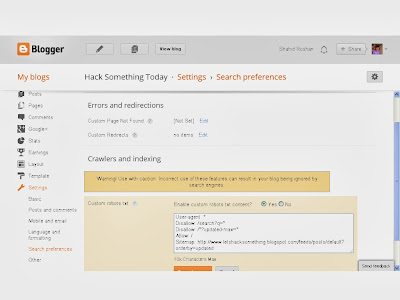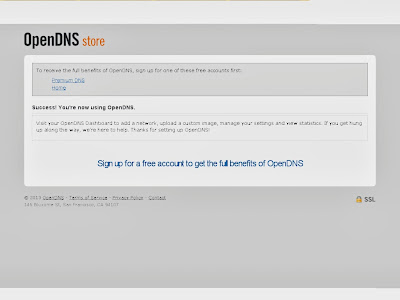|
| How To Fix Copying Errors During Windows XP Installation |
Monday 30 September 2013
How To Make Free Calls in Windows and Android
Posted by Mahammad Shahid
on 12:06
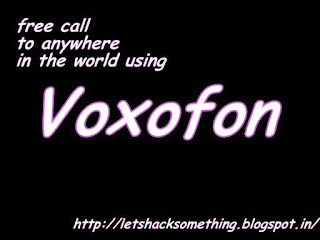 |
| How To Make Free Calls in Windows and Android |
Sunday 29 September 2013
How To Improve Android Gaming Performance
Posted by Mahammad Shahid
on 11:43
 | ||
| improving android gaming performance |
How To Add a Custom Template in Blogger
Posted by Mahammad Shahid
on 08:45
 | |
| How To Add a Custom Template in Blogger |
Thursday 26 September 2013
How To Hack Facebook, Gmail, Twitter And Many Other Websites Passwords
Posted by Mahammad Shahid
on 11:54
 |
| How To Hack Facebook, Gmail, Twitter And Many Other Websites Passwords |
Wednesday 25 September 2013
Software To Activate Windows Xp, Vista, 7 and 8 Permanently With One Click
Posted by Mahammad Shahid
on 10:58
 |
| Software To Activate Windows Xp, Vista, 7 and 8 Permanently With One Click |
Tuesday 24 September 2013
How to Host Our Website Domain To Web Hosting Services
Posted by Mahammad Shahid
on 19:27
 |
| How to Host Our Website Domain To Web Hosting Services |
List of Websites That Offer Cheap .Com Domain
Posted by Mahammad Shahid
on 16:40
 |
| List of Websites That Offer Cheap .Com Domain |
How To Create a Website And Make Money From It
Posted by Mahammad Shahid
on 13:26
Making cash online by creating an internet site is a great plan. In face, a successful website can be your primary financial gain. However it's somewhat risky and time taking method and seriously speaking, it is a patience required process. To make a website you need not to be a web-designer or a programmer. Simply basic pc knowledge and a few net skills can structure an ideal website. But where to start? This can be the frequent question that arises now and then. The answer is, it depends on the kind of website you would like to begin. What are the categories then? There are many kinds like Business website, Affiliate website, Personal website, Forum website and a lot more to list. So if you're an individual and aiming to share your distinctive information with the globe through your website then a Personal website suits you best. Then What to post concerning in your website? This is very important because the primary and foremost thing you ought to do is to decide on the category of your website like what is it concerning about. Categories include gaming, computers, software, health etc. Thus if you're a professional in any of them then it is best to begin website supported that category. To create a personal website several online firms like Google and few alternative websites provide online tools with that you'll be able create a website extremely in a matter of minutes. A small list of them is Blogger, Wordpress, Textpattern, Habari, Movable,Type and so on. As all of us know that Google is the best, I recommend to go with Blogger. As the website is made using Blogger it is merely called a Blog. Here is a step by step process of creating a blog, developing it and further making money with it.
2) Then select create blog, further page asks you to choose a blog name and blog address. I recommend you to choose a much better name that matches your blog category in order that you need not modify it later.
3) Then in the next page choose a template that you would like to apply to your blog and then start blogging.
4) Now you've got a separate blog and an address for it what next? Now what you need to do is gather quality content(information) and start posting about it in your blog.
This is the most common procedure for creating and making money with blog or website. If you have any other ways then please suggest us by dropping your valuable comments in comments box. If this post is helpful then please share it.
Step 1: Creating a blog and designing it
1) Visit Google's Blogger and sign in using your gmail account.2) Then select create blog, further page asks you to choose a blog name and blog address. I recommend you to choose a much better name that matches your blog category in order that you need not modify it later.
3) Then in the next page choose a template that you would like to apply to your blog and then start blogging.
4) Now you've got a separate blog and an address for it what next? Now what you need to do is gather quality content(information) and start posting about it in your blog.
Step 2: Getting a Custom domain for your blog
Not speaking about all, I personally hate my blog address looking like example.blogspot.com, everyone likes their blog address to be simple and easy to remember like example.com. Thus, for this what you need to do is register a custom domain at domain registering sites. You don't get a .COM domain for free, you need to pay for it anually. But there are many websites that offer cheap .com domains. What domain registering sites actually do? The main job of domain registering sites to redirect your custom domain example.com to example.blogspot.com. A list of websites that offer cheap .com domains can be found here. I personally recommend to go with Bigrock because they offer many payment choices even if you don't own a credit card you can pay offline through cheque or demand draft. And newbies can get .com domain for just 99 rupees(1.58 $). Simply buying a custom domain is'nt enough. The very next thing you need to do is to host your website at online web hosting services.check this guide" how to host your website or blog to web hosting services".Step 3: Driving traffic to your blog
The heart of this subject is driving traffic to your website. But how? As we all know that nothing can beat search engine traffic, we need search engines to identify our website. Search engines have bots that crawl the web pages online through links. In alternate you can also submit your blog address to Google here. Second thing you need to do is to make your website or blog popular. Quality content attracts more visitors and make Google recognize your blog very fast. Social networking sites like Facebook, twitter can help you a lot in spreading your blog. Create a page about your blog in Facebook and link it to your blog. Invite all your friends to the page. Share the posts as soon as you publish them in your blog. This makes people understand that your blog is updated daily. When Google finds support for your blog from social networking side it makes its Google bot crawl your website or blog. And when Google bot crawls your blog and finds unique and quality content it indexes your blog pages and when your blog pages are indexed you will find your blog displayed in Google results when searched about particular content. Check this guide on How To Make Google Recognize Our Blog or Website With in 24 Hours.Step 4: Making Money with your Blog
If you've completed the above steps successfully then lets head towards the last and final step, making money with your blog. The best way of making cash with your blog is by placing ads of some online companies and making visitors to click them. Google Adsense is such company that offer you money for placing ads in your website or blog. But for some unknown reasons Google Adsense is no longer available for new bloggers. Check this guide for 15 Best Adsense alternatives for new Bloggers. Another way of making money is by shortening your website URLs by using websites like bit.ly , adfoc.us , Adf.ly but adf.ly is banned in India for unknown reasons so try the other two websites. These websites shorten your website URLs and when people click the shortened URLs and wait for 5 seconds you get paid. In this way you will be paid 5-7$ for 10000 visitors. Another way is to place in-line ads. In-line ads refers to ads that are placed like links in between the blog post and when a visitor thinks it a real useful link and clicks it you will get paid. Some of the websites that offer you in line ads are Adbrite, Infolinks, Clicksor and many others but we get pretty income from these websites. And the last way is to sell your most popular blog for huge amount. If you don't have an idea of selling your blog then just leave it.This is the most common procedure for creating and making money with blog or website. If you have any other ways then please suggest us by dropping your valuable comments in comments box. If this post is helpful then please share it.
Sunday 22 September 2013
How To Make Google Recognize Our Blog or Website With in 24 Hours
Posted by Mahammad Shahid
on 15:26
Just creating a blog and keep on posting is not enough to grab visitors to your website. Nothing can beat search engine traffic and the best search engine is Google of course. So your blog need to be recognized by Google. Search engine companies like Google have bots to crawl new websites and index them. Not every crawled website will be indexed by Google. For your blog to be indexed it should contain quality and unique content. Today I will show you how to edit custom robots.txt file so that search engine bots crawl your blog very fast.
How to Edit Custom Robots.txt in Blogger?
1) Login to your Blogger account and in blogger dashboard select the blog whose robots.txt file is to be edited.
2) Then in left menu select settings and then in sub-settings select search preferences.
3) Then in right panel you will see custom robots.txt click edit and enable it.
4) After you enable it, a blank box appears, in that box copy and paste the following information
3) Then in right panel you will see custom robots.txt click edit and enable it.
4) After you enable it, a blank box appears, in that box copy and paste the following information
User-agent: *
Disallow: /search?q=*
Disallow:
/*?updated-max=*
Allow: /
Sitemap:
http://www.yourdmomain.com/feeds/posts/default?orderby=updated
NOTE: In the place of yourdomain.com copy your blog URL.
5) Then click save settings...That's all your blog will be crawled very fast by search engine bots.
How To Make Money Doing Paid Surveys India>>>
How To Break Zip File Password Fast and Easily Using Password Recovery Tool
Posted by Mahammad Shahid
on 12:33
 |
| Breaking zip file password fast and easily |
How To Break Zip File Password Using ZipRarAce password recovery tool
1) Download ZipRarAce password recovery tool.
2) Immediately after downloading, extract the .rar file and install the password recovery tool.
3) After the quick setup open the software and select the help tab and then click enter registration code
4) Then copy this code and paste in the registration box and click submit.
Serial Key:
0jV1ZBXrXBR9ViYQA9AOdmuAxevZ2sOul2YtDsuRzV9IAkIb4tNmSvj64okmi5nTT50
zUS8j/810KirUDOtb2F7YMDTJru8pt39+EQ6ICvUOgvkQ5zt0NUvs13mzZZ4aqwbPWw
WpF3jkR9FAWNp7umK6oYaT9fSKmoxnIVVPtPKw=
5) Then a box appers prompting you restart the software. Restart the software, Now your software is registered.
 |
| Break zip file password fast and easily |
6) Now select the zip file to be cracked and select the recovery type and then click start.
7) Sit back and relax and let the software complete the password recovery process.
Incoming Keywords: Password recovery, zip password hack,password break,zip password crack,zip password break,fastest way to crack zip password,fastest way to break zip password,zip password break, password recovery software,password recovery tool, zip password hack software, zip password breaker,. zip file unlocker tool, how to open zip file lock.
How to Break Windows XP Guest Password>>>
Saturday 21 September 2013
How To Delete Temporary Files in Windows and Make PC a bit Faster
Posted by Mahammad Shahid
on 22:06
Do you know that temporary files can make your pc slow? Temporary files stored in pc can slowdown processes. Here are the simple steps to delete the temporary files and make pc faster than before.
1) Press Windows Key + R to open RUN.
2) Then type temp to open temporary files.
3) Select them all by pressing CTRL + A incluing hidden files and then press Delete by holding Shift this deletes files permanently from pc.
4) Again repeat step 1 and then type %temp% to open anther set of temporary files.
5) Then repeat step 3 and again repeat step 1.
6) Now type recent to open recent documents and perform step 3.
7) Again repeat step 1 and type prefetch to open another set of temporary files then repeat step 3.
Now all the temporary files in your pc are deleted now you can find change in pc speed.
How to Break Windows Xp Guest Password
Posted by Mahammad Shahid
on 20:30
Do you know that we can break login password of guest in Windows Xp? Well today I will show you how to break Windows Xp guest password with some simple steps.
1) During the booting process of your system press F8, this will give you a list of modes that your system can run.
2) In that list select Safe Mode and then press enter.
3) After the system starts in safe mode you will see Administrator just above the guest account.
4) Login through the Administrator it will not ask you password.
5) After you successfully logged in just go to the user accounts.
6) Press Windows key + R to open RUN.
7) Then type nusrmgr.cpl to open user accounts.
8) In user accounts select guest account and click remove password.
9) Whola! Success! you will not be asked password again when you restart your pc.
1) During the booting process of your system press F8, this will give you a list of modes that your system can run.
2) In that list select Safe Mode and then press enter.
3) After the system starts in safe mode you will see Administrator just above the guest account.
4) Login through the Administrator it will not ask you password.
5) After you successfully logged in just go to the user accounts.
6) Press Windows key + R to open RUN.
7) Then type nusrmgr.cpl to open user accounts.
8) In user accounts select guest account and click remove password.
9) Whola! Success! you will not be asked password again when you restart your pc.
How to install Cracked apps Without Jailbreak>>>
Friday 20 September 2013
How To Speed Up Dial-Up Connections
Posted by Mahammad Shahid
on 20:32
Dial Up connections are very slow when compared to Broadband. We cannot hope for better download speed in dial-up connections but we can hope for better browsing speed.Sometimes browsing speed decreases due to server problems. But we can increase our it using some tweaks. Today i will show you the methods to increase browsing speed.
Using Open DNS Server
What is DNS Server?
Domain Name System (DNS) is the name resolution protocol for TCP/IP networks, such as the Internet. Client computers query a DNS server to resolve memorable, alphanumeric DNS names to the IP addresses that computers use to communicate with each other.
How to Use Open DNS?
1) Press Windows + R to open Run.
2) Type ncpa.cpl and press enter to open network connections.
3) Right click on the connection you use and then select properties. In my case it is Reliance netconnect-Hi speed.
4) In properties select Networking tab and in that select properties.
5) And in that properties enter the following values in
Preferred DNS server: 208.67.222.222
Alternate DNS server: 208.67.220.220
Preferred DNS server: 208.67.222.222
Alternate DNS server: 208.67.220.220
6) After changing these values click ok and reconnect your modem.
7) Then to check whether you are successfully using Open DNS server click here.
8) If everything went well and If you are using Open DNS then it shows success message
Note: For Reliance modem users you need to change settings in reliance netconnet software i.e; the software that installs automatically when you connect your modem to pc.
9)The Best DNS values can change from time to time so to get the best DNS server just download this simple software called DNSBench.
10) After downloading this software install it and it opens.
11) Now click Nameservers tab. Now the software loads list of available DNS servers it takes approx. 15 seconds.
12) Now click Run Benchmark. Now the software analyzes each DNS server and makes a list. In the list the first one is the best and fast DNS server so note the corresponding values and repeat the steps 1,2,3,4 and 5 with these values.
13) Remember that after changing the values disconnect the network and connect again. You will find noticeable change in the browsing speed after starting DNS server.
If you find this post useful please share it.
How To Lock Programs in Windows>>>
How To Make Money Writing Captcha Codes
Posted by Mahammad Shahid
on 17:18
Do you know that writing Captcha Codes can earn you some money? Well, not much income but make up your pocketmoney.
Captcha codes are just like images with some blurred phrases or words on them. You might have seen them at the bottom of the online registration forms. All you need to do is recognize the characters on the captcha images and enter them in the below balnk field.They look like this
You can make money in this way by entering thousands of captcha codes. One of the best known such website is Megatypers.
1) Register a free account in Megatypers
What are Captcha Codes?
You can make money in this way by entering thousands of captcha codes. One of the best known such website is Megatypers.
How To Make Money Writing Captcha Codes?
1) Register a free account in Megatypers
2) The very next thing you need to do is start working
3) You will be paid depending on the server time you are working.
4) Sometimes you will be paid 0.45$ per 1000 captchas and someties 0.90$ / 1000 captchas depending on server time.
5) In general working mode a new captcha loads for every 15 seconds
6) In fast working mode a new captcha loads for every 5 seconds.
7) Minimum payout balance is 3$ and payments are made every week on monday.
Conclusion: So what I say is you cannot make much income from this just by spending one hour a day but you if you need a good income you need to spend 5 hours everyday writing these captcha codes so if you are planning to make money online consider this as part of income but not as primary income.HAPPY EARNINGS!
Make Money Doing Paid Surveys India >>>
Thursday 19 September 2013
Free Paid Online Survey Sites India
Posted by Mahammad Shahid
on 17:55
 |
| Paid Surveys Online India |
What is a Survey?
There are many scam sites which requires investment to join. After which they just ignore you. Moreover many of the working sites are from United States and they just don't work in India. Today I will give you a list of 'legit and working' websites which, also work in India. You cannot earn a lot from these websites so I suggest you to join all the websites given below. You do not get surveys everyday but you get them twice or thrice a week. So patience is required. Time taking for each survey varies depending on the survey and points or money you are rewarded for completing the survey. Most of the surveys take 15-20 minutes and some take approximately 40-45 minutes, called long surveys, for which you are rewarded with more points or money.
NOTE: I have tried all these websites on my own and I am a member too. So you can join these websites without any further doubts.
1.Star Panel
This is one of the most famous sites as STAR Panel is started by Star India Pvt. Ltd (STAR TV) in cooperation Military Hospital Patiala with the market research company Nepa India Pvt. Ltd. who also administrates the panel. After you join, they will ask you lots of details about your profile and maximum you can get up to 6 surveys a month and you can also choose how many online surveys you want. The number of surveys depends upon who you are and what your account settings suggest. Some surveys target a specific group and you may be screened out as a result. You can join Star Panel here.2. iPanelOnline India
iPanelOnline established in 2004, is the first supplier of online market research samples in China. iPanel Online Has now become one of the largest samples supplies in Asia. After you join iPanel and participate in the survey, you will receive points and 10 points = 1 INR. When you will visit iPanel India website, you will find hundreds of members on its page with thousands of points. You can redeem your points as gifts, cash etc. You can visit the help section of its India website to know more about iPanel. Join iPanel Online here.
3. PanelPlace
PanelPlace is the world’s 1st portal dedicated to help its members keep track of research panels they joined and keep them informed of those they have not joined. This way, its members will not miss out on any paid surveys and can maximize their earnings. You will find many of the real people with their income proof on the home page of PanelPlace website. Join PanelPlace here.
4. IndiaSpeaks
IndiaSpeaks is an online web portal where consumers join hands to shape and develop products and services through online surveys launched by brand-owners. The IndiaSpeaks panelists are primarily from India, and represent a wide spectrum of age, income, demographic profile and professional attributes. You will be invited through email to participate in paid online survey and once completed, you will be rewarded for this. You can redeem your points even at famous brand store like Big Bazaar, Lifestyle, CCD, Barista, Pantaloons etc. Join IndiaSpeaks here.5. Planet Pulse
Pulse Group is a first class offshore Research Process Outsourcing (RPO) company serving some of the largest research, media and consulting companies in the world. It owns Planet Pulse, the most active and recognized network of online survey respondents whose valuable opinion is trusted by researchers the world over. Planet Pulse values your opinion and rewards you for your time. ‘Pulses’ is the e-currency of Planet Pulse. You will be rewarded with Pulses for every completed survey. Planet Pulse rewards up to 5000 Pulses per completed online survey. In Planet Pulse 100 pulses = 1 USD and you can redeem $25 in your PayPal account. Join Planet Pulse here.
6. SurveySavvy
Luth Research found SurveySavvy in 1999. One of the best site which pay very high for every completed paid survey. Not only you get paid for participating in online survey but also when you refer your family and friends to join SurveySavvy. Join SurveySavvy here.
7. Spider Metrix
Spider Metrix begun operations on June 26, 2000 and it is a privately held organization, based in Melbourne Australia. Managed by its founding members and supported by a great team with expertise in Information Technology, Business, Psychology, Marketing, Graphics and Advertising. For every test you are invited to do, and you accept, you will earn spiderPoints which can be redeemed for all kinds of Rewards, such as Vouchers, Cash, CDs, Books, Electronic equipment and so on. Join Spider Metrix here.8. Brand Institute
Brand Institute is the world’s premier brand identity consultancy. Its brand agency portfolio of services includes brand strategy/architecture, name development, market research, regulatory and visual identity solutions. Those belong to pharmacy industry make more money here. Usually online survey from this company can pay $2 to $30 and you can receive your money by cheque or PayPal. Join Brand Institute here.
9. Toluna India
Toluna.com is a community website dedicated to providing your online voice. After Toluna has taken over Ciao surveys, all the members of Ciao migrated their account to Toluna. Make your opinion heard through your polls and opinions directly on Toluna! Let other people know what you think, and find out if people think the same as you by including your polls and opinions in your own personal blog. More then 40,00,000 members currently with Toluna. You can earn in 2 ways in Toluna, by participating in paid online survey as well as for the popularity of the content (polls and opinion topics) they create. You will get welcome bonus of 500 points after you join Toluna. Join Toluna India here.
10. GlobalTestMarket
One of the old and best site for paid online survey. Founded in 1999, GlobalTestMarket is powered by GMI (Global Market Insite, Inc.), one of the world’s leading providers of market research. GMI serves more than 1400 clients in more than 60 countries worldwide, and provides a global solution for companies that wish to conduct online consumer research across multiple countries. Most of the surveys are on topics such as Movies, Restaurants, Automobiles, Consumer products, Current events or any topic of your interest. GlobalTestMarket will reward you for every online survey you complete. Once you reach 1000 points, you can withdraw $50. Join GlobalTestMarket here.
11. ValuedOpinions India
ValuedOpinions is owned by Research Now, a leading online fieldwork and panel specialist. As a member of Valued Opinions you will be invited to participate in various online surveys as per your interest you provide in your profile. For every completed paid survey, you will receive INR 50 and INR 100 and up to INR 1000 for specialist surveys and that will credited to your ValuedOpinions account within 28 days. Join ValuedOpinions here.
12. YourSay
Established in 1997, YourSay is one of the first companies in the world to help marketing and research companies worldwide gather consumer opinions via the Internet. As a YourSay member, you’ll be rewarded when you participate in surveys conducted online, by phone, or in-person. You’ll also be rewarded when you refer others. On checking its testimonial section, you will find so many people from India and other countries making good cash from this site. Join YourSay here.
13. Socratic Forum
Socratic Forum members participate in state-of-the-art Web-based surveys about the hottest new technologies and software, e-commerce innovations, business-to-business products and services, and forces driving the global economy. Join Socratic Forum here.
Spending 1 hour alternate days on these surveys can make you some money. These websites help you in making good part time income. If anyone is already making money through paid surveys then don't forget to drop your valuable comment.
If you find this information useful then please share it.
Make Money Writing Captcha Codes>>>
A List of Common Default Router IP Addresses
Posted by Mahammad Shahid
on 12:49
 |
| Sample picture of a Wireless Router |
Here's the scenario: you are trying to fix a relative's network issues and you need to access their router's browser interface. We've all been there, fruitlessly pecking in combinations of 192.168.x.x. Unless you have every default router address tattooed on your forearm, you'll eventually encounter one that stumps you.
When that happens, you can typically find the information with a simple command on Windows. Open the command prompt (Start > Run/Search for cmd) and then enter ipconfig. The address you need should be next to Default Gateway under your Local Area Connection, and it will often begin with 192.168.
 |
| Picture of Command Prompt Showing Default Router Address |
If for any reason you can't retrieve the router's IP address using that method, we've compiled a brief list of popular router brands and their common default addresses. Feel free to recommend additional addresses in the comments and we'll add the information here as a handy reference resource for TechSpot members.
If you're looking for an equally handy default username and password list, this PDF has tons of information for just about every router manufacturer out there. Common default usernames include variations of admin (Admin, administrator, etc.), and the password is often admin, password, or simply left blank -- needless to say, it's good practice to change these upon setup.
ROUTER MANUFACTURERS DEFAULT ADDRESSES
3Com 192.168.1.1Apple 10.0.1.1
Asus 192.168.1.1, 192.168.1.220
Belkin 192.168.2.1, 10.1.1.1
Buffalo 192.168.11.1
Dell 192.168.1.1
D-Link 192.168.0.1, 0.30, 0.50, 1.1, 10.1.1.1
Linksys 192.168.0.1, 1.1
Microsoft 192.168.2.1
Motorola 192.168.10.1, 20.1, 30.1, 62.1, 100.1, 102.1, 1.254
MSI 192.168.1.254
Netgear 192.168.0.1, 0.227
Senao 192.168.0.1
SpeedTouch 10.0.0.138, 192.168.1.254
Trendnet 192.168.0.1, 1.1, 2.1, 10.1,
U.S. Robotics 192.168.1.1, 2.1, 123.254
Zyxel 192.168.1.1, 2.1, 4.1, 10.1, 1.254, 10.0.0.2, 0.138
Check if Someone is Using your Wifi>>>
Check If Someone Is Using Your WiFi
Posted by Mahammad Shahid
on 12:16
 |
| Check If Someone Is Using Your WiFi |
There are many
reasons why you'd want to check if an unauthorized party is using your wireless
network. It may be that you're experiencing a slower than normal Internet
connection or you simply don't want anyone getting a free ride while you pay
the bill. Of course, there are also security implications if this person can
somehow access files on your network, and even legal implications if he uses
your connection for piracy or other illicit activities.
Whatever the case
it's better to stay on the safe side. Many of you may have already taken some
basic precautions when setting up your wireless network and know your way
around troubleshooting these issues. This brief guide is aimed mostly at novice
users in need a hand to find out if, indeed, their Wi-Fi is being stolen.
Check the devices associated with your router
The first thing you
need to do is login to your router's administrative console by typing its IP
address directly into the browser address bar -- typically 192.168.0.1 or
192.168.1.1 depending on which router you have. If you don't know your router's
default address check out this guide or simply go to the command prompt (Start
> Run/Search for cmd) and enter ipconfig. The address you need should be
next to Default Gateway under your Local Area Connection.
 |
| Picture of Command Prompt Showing Default Router Address |
NOTE: Here In the Image I don't have any routers to indicate If u have a Router It will display near the indication mark in the Image.
Alternatively, if you
are on a Mac, you can find the default address by going to Network under System
Preferences. It should be listed right next to "Router:" if you are
using Ethernet, or by clicking on "Advanced…" and heading to the
"TCP/IP" tab if you are using Wi-Fi. Next, point your browser to that
address and enter your login details -- if you haven't changed the default
settings it should be a combination of "admin" and
"password" or blank fields. Here's a default username and passwordlist (PDF) you might find useful, but we recommend you change this afterwards.
Once inside your
router's administrative console look for a section related to connected devices
or wireless status. In my old DIR-655 from D-Link it's available under Status
> Wireless but you'll find it as "Attached Devices" in Netgear
routers, under DHCP Clients Table on Linksys routers, "Device List"
if you are using the Tomato firmware, and so on.
.jpg) |
| Picture of DHCP Client Table showing list of connected devices |
.gif) |
| DHCP client list examples on D-Link and Linksys routers. |
This should provide a
table with the IP, MAC address and other details of every device currently
connected to the router. Check that list against your gear to find any
intruders. You can find out the MAC/IP address of your computers by going to
the Command Prompt again and entering 'ipconfig /all'. The MAC address will be
shown as the physical address. I'll let you figure it out for mobile devices
like smartphones and media players since I can't possibly list all options.
Taking action
The best and simplest
solution is to set up a strong password using WPA2 or WPA -- WEP is very easy
to crack so avoid that if possible. There are some other methods you can use to
beef up security, like switching off the SSID broadcast (which prevents it from
advertising the name of your network to nearby Wi-Fi devices) or setup a filter
for allowed or blocked devices by MAC address. It won't stop the most
determined intruder but it will slow him down.
That should be more
than enough for most users but if you need to actually track down who's been
breaking into your network it's possible to pinpoint his physical location
using a tool called MoocherHunter. You'll need to burn a Live CD to boot your
laptop with and walk around to track down unauthorized wireless clients.
According to the program's description, it detects traffic sent across the
network and can find the source within 2 meters accuracy.
Needless to say,
we're not suggesting you take matters into your own hands, but it might come in
handy if someone is getting you in trouble with authorities using your network
for illegal purposes -- or simply to have a cool story to tell.