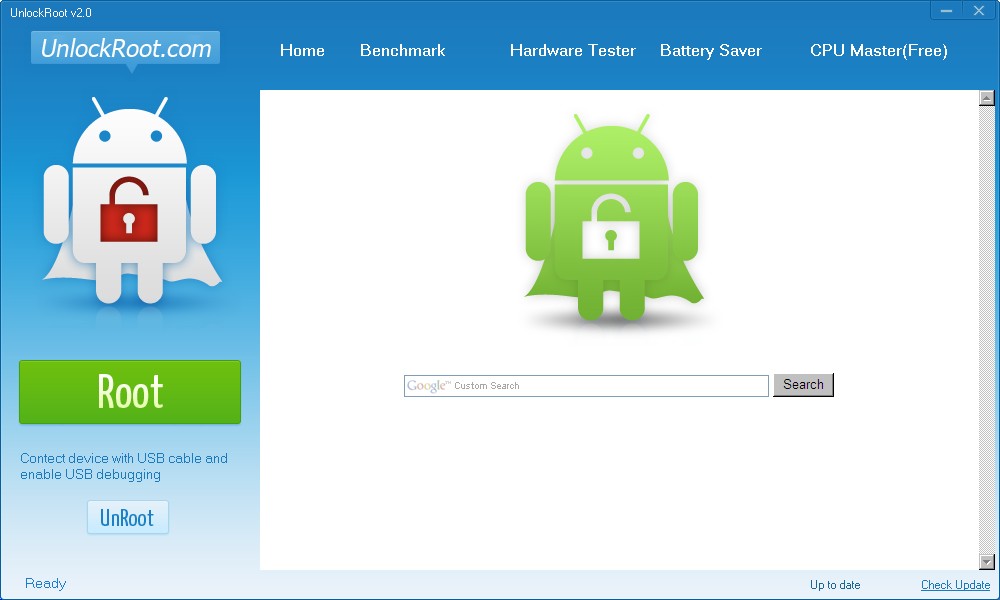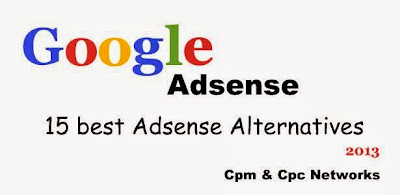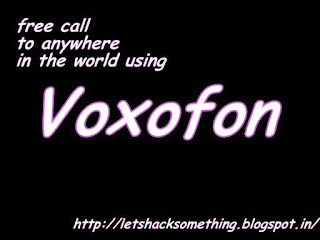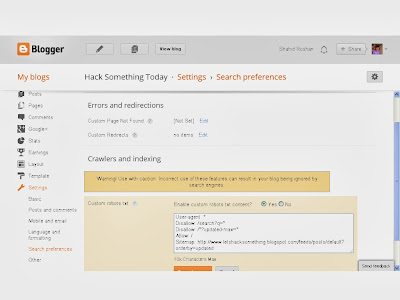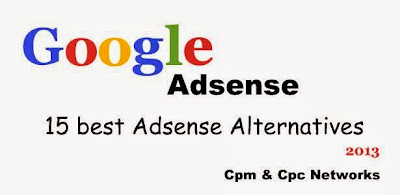
Adsense is a well known advertising network by Google. It provides the highest CPC ( cost per click ) rate with which publishers can monetize their website with advertisements. But recently, for some unknown reasons, Adsense got banned and Google is no more accepting new accounts. So today, in this article, we'll be discussing about the best alternatives to Google Adsense. Some of these websites are ideal for new blogs with small amount of traffic whereas others only accept the websites with huge amount of traffic.
15 Best Google Adsense Alternatives
Tribal Fusion is the highest paying advertising network and the first best alternative to Google Adsense. Tribal Fusion
accepts only blogs with high amount of traffic(5,00,000 unique visitors per month). However it is a bit hard to get approved by Tribal Fusion.
Minimum Payment: $100
Payment Methods: Bank Transfer / Wire / cheque
BuySellAds is a marketplace for advertisers and publishers. It provides a wide variety of ads for bloggers to publish. But its really hard for new bloggers to get approved because BuySellAds doesn't accept new blogs. Only blogs with high traffic, high page rank, high Alexa rank will get approved by them. BuySellAds is the second best Adsense alternative.
Minimum payment: $50
Payment Method: Paypal / Cheque
Another best Adsense alternative is Qadabra (AdsGadget is the old name). It is the best self-serve ad platform. It accepts any blogs or websites with any amount of traffic. Its pro is a quick signup process. It provides ads of all types and is probably the best alternative to Adsense for new bloggers.
Minimum Payment: 20$ for Payoneer / $1 for Paypal
Payment Methods: Payoneer / paypal / wire / Mastercard
Infolinks advertising company is well known for its in-Text Ads. It has high in-text CPM rates. Infolinks is also a best Adsense alternative for new bloggers because it accepts any blog with any amount of traffic.
Minimum Payment: $50
Payment Methods: Paypal / Payoneer / Wire
Just like BuySellAds, Text-Link-Ads is also a marketplace for advertisers and publishers. Its is a Flat rate Ad platform and is also one of the best Adsense alternative. Text-Link-Ads accept blogs only with high amount of traffic.
Minimum Payment: $25
Payment Methods: Paypal / Cheque / Payoneer
Chitika is also one of the best Adsense alternative. Just like Infolinks, Chitika also provides in-line ads. Another great feature of Chitika is it provides mobile advertising which helps the publishers to make extra income from mobile traffic. Chitika accepts only blogs with decent amount of traffic.
Minimum Payment: $50
Payment Methods: Paypal / Cheque
Pulsepoint is another best Adsense alternative which provides high CPM rates. Drawback of Pulsepoint is it does not provide high fill rates. Pulsepoint accepts any blog with any amount of traffic.
Minimum Payment: $50
Payment Methods: Paypal / Cheque / Wire
Exit juction has a new of advertising which helps publishers make more money from that way. When a visitor opens your blog or website, after he gets the information he wanted, he closes the tab or hit back button to laeve your website. At that time a Exit Junction pop-up appears which makes you money. Exit Junction accepts any website or blog and even new blogs.
Minimum Payment: $50
Payment Methods: Paypal / Cheque / Wire
Propeller Ads is one of the fast growing Ad platform. It helps the bloggers to make decent money with its high CPM rates. For your blog to be approved by Propeller Ads it should have a nice theme, high Alexa rank(below 400k), high Google page rank(above PR1). However its not very hard to get approved.
Mnimum Payment: $50
Payment Methods: Paypal / Wire
Linkworth is another alternative to Adsense. It is also a good paying Ad Media. If your account is not approved or got banned by Adsense you can simply replace Adsense with Linkworth. But not all blogs get approved by Linkworth. The approval depends on factors like Blog traffic, Alexa Rank, Page Rank...
Minimum Payment: $25
Payment Methods: Paypal / Cheque / Wire / Credit card
Another Adsense alternative but less known is Lijit. It has a user friendly interface allowing the publishers to track their earnings. Lijit accepts any blog with any amount of traffic.
Minimum Payment: $25
Payment Methods: Paypal / Cheque / Wire
Bidvertiser has a different style of advertising. Along with the advertising system it also has Bidding system that helps the publishers to make more money. Bidvertiser accepts any blog.
Minimum Payment: Paypal ($10), Cheque ($100), Wire($500)
Payment Methods: Paypal / Cheque / Wire
eDomz is a place for both advertisers and publishers. In eDomz, the marketers and publishers have direct contact which maximizes the profit.
Minimum Payment: $10
Payment Methods: Paypal / Payza
Clicksor provides a wide variety of in-text ads, text banners, pop-unders...Clicksor is also a great option for Advertisers because of its variety of ads. It is the best in-text advertiser.
Minimum Payment: $50
Payment Methods: Paypal / Cheque / Bank Transfer.
CPM Star provides High Quality Advertising. It has both CPM and CPC revenues. it also provides high CPC rates.
It accepts any blogs with any amount of traffic.
Minimum Payment: $1
Payment Methods: Paypal / Cheque