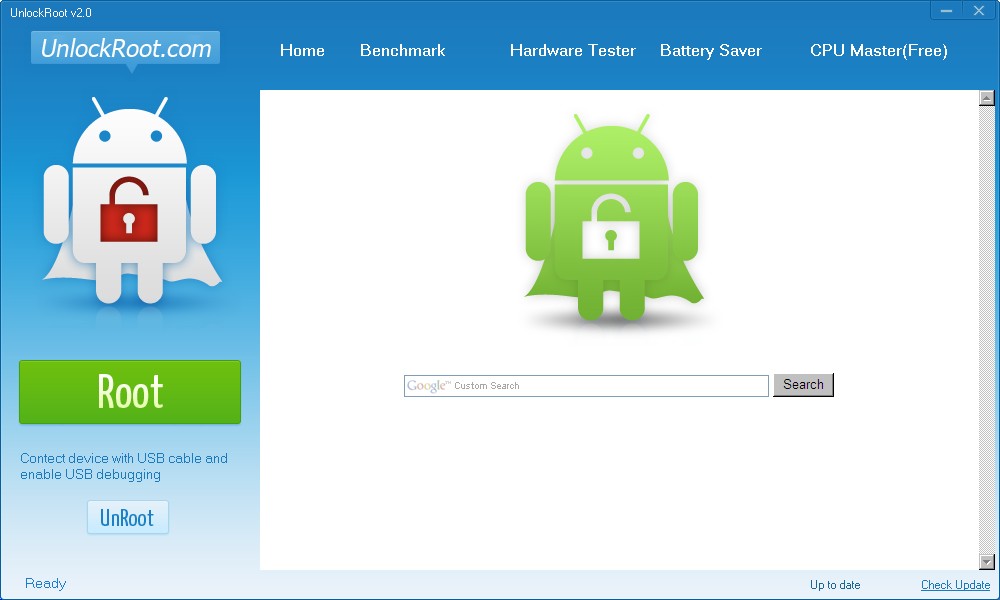Steps to Root and Flash CWM On Micromax Funbook Alpha(P250):
1) Download
Unlockroot from
here to your pc and install it.
2) Now in your device go to "Settings > Developer Options" and check "Usb Debugging Mode".
3) Connect your Funbook to Pc using Usb cable.
4) Open Unlockroot and click "Root". Wait for the process to complete.
5) Restart the device.
You have successfully rooted your micromax funbook alpha. Now below are the steps to install Clockworkmod Recovery on Funbook Alpha.
How To Install / Flash CWM Recovery On Micromax Funbook Alpha(P250):
1) Download
Novo Tools from
here and install it on your device.
2) Download Clockworkmod Recovery from
here.
3) Now extract the recovery.zip and place it in the root of your sd card(Meaning not in any folder).
4) Open Novo Tools and choose "Flash Recovery".
5) Thats it! You have successfully flashed CWM Recovery on your funbook alpha...
Steps to Root and Flash CWM On Micromax Funbook Infinity(P275):
1) Download
Bin4ry rooting tool from
here.
2) Extract the zip and open Runme.bat. Command prompt appears with the list of options.
3) In the command prompt type 1 and press enter.
4) Now the Command Terminal prompts you to connect your device through usb cable.
5) During the rooting process you will be asked to choose "Restore my data" in tablet.
6) Tap restore my data and let the rooting process to continue.
7) Device may reboot once or twice during the root process.
8) When the process completes press Enter and the command prompt closes.
9) Restart your funbook and enjoy the root access.
How To Install / Flash CWM Recovery On Micromax Funbook Infinity(P275):
1) Download
Novo Tools from
here and install it on your device.
2) Download Clockworkmod Recovery from
here.
3) Now extract the recovery.zip and place it in the root of your sd card(Meaning not in any folder).
4) Open Novo Tools and choose "Flash Recovery".
5) Thats it! You have successfully flashed CWM Recovery on your funbook infinity...
Steps to Root and Flash CWM On Micromax Funbook Talk(P300):
2) Thats it your funbook is has got root access. Funbook Talk is pre rooted.
3) Download Clockworkmod recovery.zip from
here and extract the zip.
4) Enable Usb Debugging mode in your device and connect it your Pc using usb cable.
5) Now from the extracted files open recovery-install.bat and wait for the flashing process to complete.
6) Wait for your device to reboot. Now you have successfully installed CWM recovery on your funbook talk.
7) To enter CWM Recovery mode press and hold volume up + power button for 10 seconds.Thats it!